NAVIGATOR 7.5 IS COMING!
Navigator 7.5 will remove the Cards/Backgrounds menu. Instead, there is the single Target menu, that now lists all options: This Card, which reflects the frontmost card whatever it is; The mouseStack, which allows you to select any stack (including palettes) with mouse click; Stack Lists; Card Lists; Background Lists; or a specific Card or Background with all the controls in it. Cards and Backgrounds are listed on a submenu of each stack.
This still works with multiple targets just by shift-selection, so you can have as many targets as you like in one Navigator window. You can also use the Actions menu to bookmark all the targets, including the ones that aren't actual objects, like "Card List of stack 'Message Box'". You can then drag and drop to rearrange the bookmarks, select whichever you like, and use the contextual menu to set them as the targets in the new order.
Navigator 7.4 supports multiple targets per window. You can still have as many Navigator windows as you like, but now each window can display the controls for any set of cards and groups.
I also completely reworked how Navigator relayers controls, to support dragging into/out of groups better, and dragging within/between groups and cards in a single Navigator window.
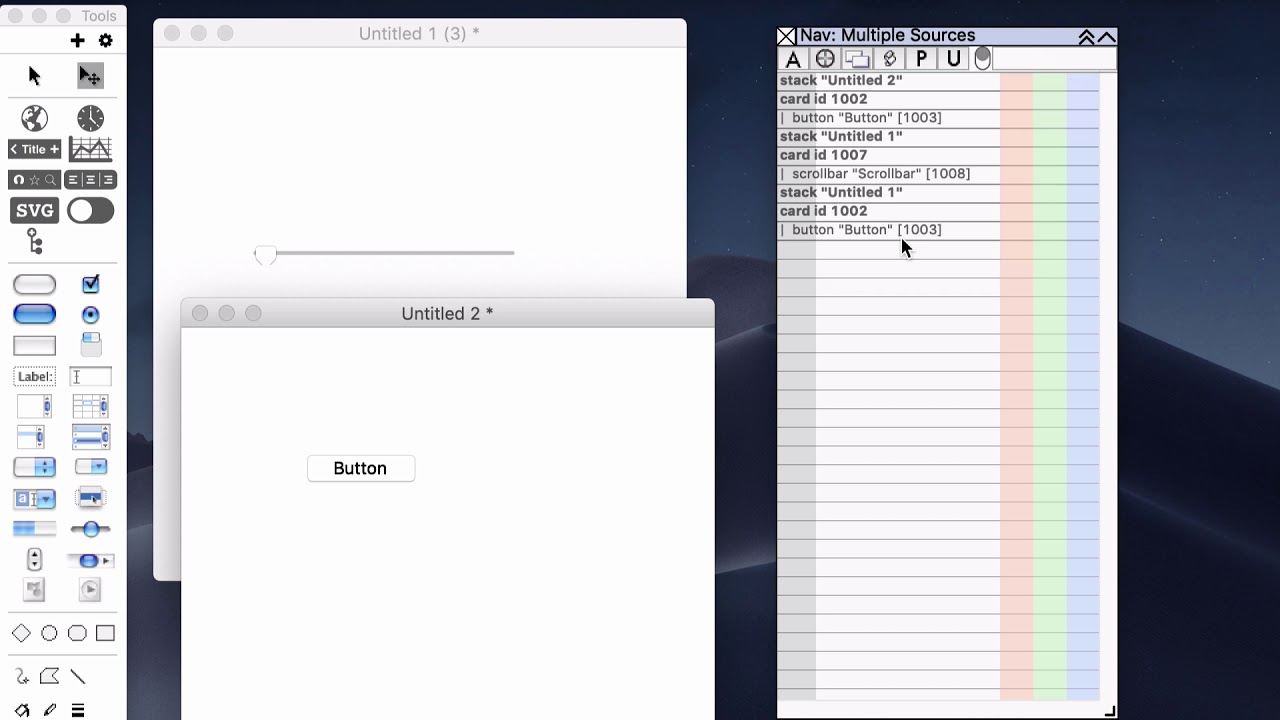
TESTIMONIALS
More than anything, Navigator is highly customizable in how it displays the contents of your stacks, of how it interacts with your scripts, and how you can manipulate your controls and objects. Right in Navigator, you can set the properties, align and resize controls. Because of Navigator, I rarely open the Project Browser or the Object Inspector. The developer is constantly updating and adding features. You need to be using this!
Greg Miller
Being able to focus on the controls of the top stack, and to still have the top stack in view when you open a second stack... is "golden". Otherwise you are fishing around in the Project Browser every time you change stacks.
Sannyasin Brahmanathaswami
My favorite feature is drag and drop for reordering of objects. Navigator allows me to simply drag an object or a group of objects to another layer, and even into and out of other groups! If the option key is held down at the start of the drag, it will clone the object. The developer is incredibly responsive to feature requests and updates, and the number of new features and abilities has gone up exponentially in the last year alone. Navigator is what the Application Browser should always have been.
Bob Sneidar
One important feature of Navigator is the ability to clone the main panel. You can focus one on the top stack, the second can list all the stacks, including script-only stacks, and the third can show the scripts in a stack that has been opened by not on screen. And they can easily be minimized.
Sarah Gregg
I use Navigator as a complete replacement to the the IDE’s Project Browser. Navigator is concise in the information it displays. It improves my development experience. I have quick access to the information I need at any given time in the development cycle. It is highly configurable and most importantly, it has a dark theme. Geoff is awesome in supporting Navigator. Should I run into the rare case where I find a bug, it is fixed very quickly.
Mark Talluto, Canela Software
WHAT IS NAVIGATOR
Compact, Fast, Powerful
The LiveCode IDE plugin that lets you create the project you want in LiveCode, faster and easier.
Navigator is a tool for working with projects in LiveCode (formerly Revolution). Navigator is open source, contributions on GitHub are welcome.
Navigator is fast and functional: the largest projects are no problem, and you can always easily modify any properties.
Select any set of controls, no matter whether they're in multiple cards, backgrounds, or stacks, hidden, three levels deep in groups.
Move, resize, set colors, update standard or custom properties, all so fast you won't believe it.

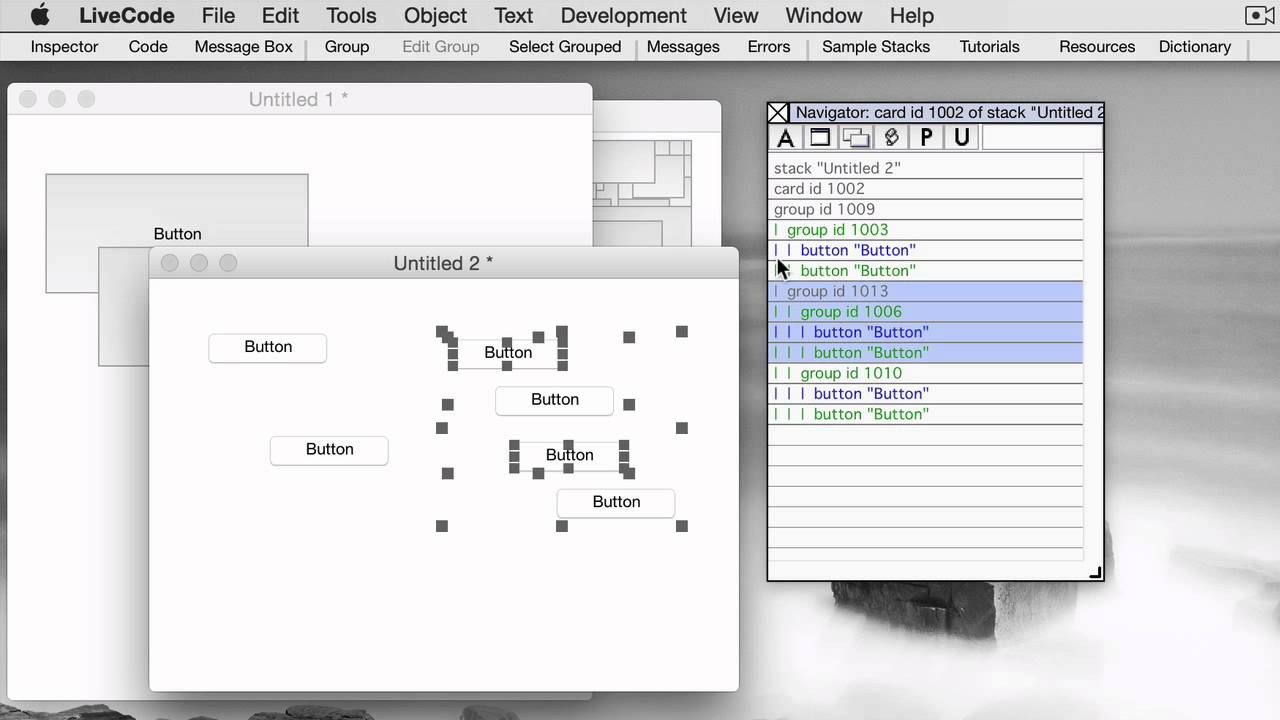
Navigator
SUPPORT/GET NAVIGATOR
Want to learn more about Navigator, our video library, and the latest updates? Don’t hesitate to get in touch.